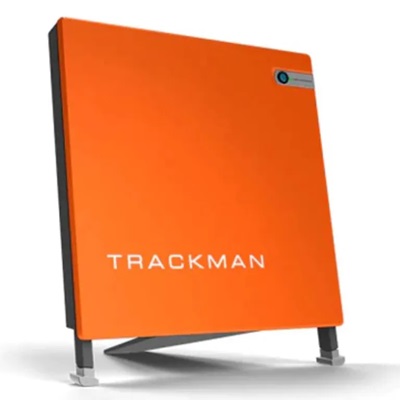Updated January 14, 2025. This article was thoroughly audited by multiple golf experts and coaches for its accuracy. You can read more about our rigorous testing protocol here.
As winter weather arrives, every golfer faces the same chilling reality that the golf season has drawn to a close. Yet groundbreaking home golf simulator technology enables you to hone your skills 365 days a year without leaving the house.
Blending ultra-realistic graphics with precision swing analysis, the best simulators essentially place a virtual driving range and pro shop into your home.
Modern home golf simulators level up your practice sessions during the offseason by delivering an exceptionally authentic and educational experience through lifelike course simulations, terrain mapping, and instant video replay.
In this review, we’ll break down this year’s finest home golf simulators that can keep your game sharp when conditions prevent hitting the actual links.




Featured Recommendations
Last updated on 2025-07-02. The links are affiliate links. Product images are served from Amazon Product Advertising API.
Table of Contents
- Featured Recommendations
- Best Home Golf Simulators 2025
- SkyTrak+ Launch Monitor
- Garmin Approach R10 Launch Monitor
- Full Swing Kit Launch Monitor
- Rapsodo MLM2PRO Launch Monitor
- OptiShot Golf in a Box 2
- Voice Caddie SC300i Portable Launch Monitor
- FlightScope Mevo Plus Golf Launch Monitor
- Phigolf 2 Portable Simulator
- Rapsodo Mobile Launch Monitor
- Trackman Simulator
- SkyTrak+ Launch Monitor
- Importance of a Golf Simulator
- How to Choose the Best Home Golf Simulator
- Types of Golf Simulators
- Golf Simulator Space Requirements
- Materials You Need To Build a Home Golf Simulator
- Frequently Asked Questions
- Conclusion
Best Home Golf Simulators 2025
Here are the best golf simulators for home:
SkyTrak+ Launch Monitor
Best All-Around Home Golf Simulator

Check Price on Amazon
Check Price on PGA Tour Superstore
Check Price on Global Golf
Specifications
- Compatibility: iOS / Android / PC
- Battery Life: 5 Hours
- Dimensions: 6in L x 7in H x 3in W
- Weight: 1.7 pounds
Pros
- Ball flight data accuracy within a yard
- Access to over 100,000 courses
- Easy setup and portability
Cons
- Requires annual paid software subscription
We were thrilled when the SkyTrak+ launch monitor entered the home simulator market, taking personal entertainment and skills development further than we had previously used.
SkyTrak provides unparalleled precision tracking of our club and ball data for the price point by integrating a dual Doppler radar system and proprietary machine-learning algorithms.
We really valued having full visibility into critical speed, path, angle, and other performance metrics to dial in our game like never before feasible at home or on the range. This unprecedented insight helps me make adjustments tailored to our swing technique.
The improved photometric camera system also noticeably enhances ball tracking reliability for me compared to past launch monitors when analyzing shots either outdoors or off mats.
Our range practice now receives a big boost thanks to SkyTrak+ delivering that coveted tour-quality feedback.
When playtime arrives, we gain access to over 100,000 photorealistic global courses through SkyTrak+. It never gets old taking virtual trips to legendary venues like St. Andrews and Pebble Beach without leaving our game room.
Our skills training was also upgraded with the Shot Optimizer feature, which delivers a visual analysis of our strike performance benchmarked against optimal metrics.
We can compare ourselves to the game’s best players or more easily track progress over time as we hone our technique. The intro of automated Shot Scoring for our ability level further lets me objectively measure areas needing attention.
From entertainment to focused practice, we find the feature-packed SkyTrak+ represents a huge leap forward for golfers like ourselves who are serious about continuous improvement.
The 40% larger hitting area, faster processing power, and enhanced connectivity pave the way for a best-in-class at-home golf experience.
Garmin Approach R10 Launch Monitor
Most Affordable Home Golf Simulator

Check Price on Amazon
Check Price on PGA Tour Superstore
Check Price on Global Golf
Specifications
- Compatibility: Garmin Golf App
- Battery Life: 10 Hours
- Dimensions: 3.5in L x 2.8in H x 1in W
- Weight: 0.4 pounds
Pros
- Budget-friendly price under $500
- Portable and lightweight
- Analyzes club face data
Cons
- Less ball data than premium options
- Small, could be easily damaged
As someone always striving to improve their game, we were thrilled to get our hands on the Garmin Approach R10 launch monitor.
We can easily sling this lightweight, portable unit weighing under a single pound in our golf bag for sophisticated shot analysis anywhere, thanks to a generous ten hours of battery life per charge.
We’ve been highly impressed with how accurately the integrated Doppler radar tracks critical metrics on every shot – from club head speed to launch direction and spin rate.
Having the bundled phone mount allows me to view real-time overlays of shot data alongside our swing video clips captured in precise detail.
Monitoring the Garmin Golf app gives me a deeper breakdown to study our trends over multiple sessions and track progress by dialing in our technique.
When we feel like playing complete virtual rounds, compatibility with over 42,000 real-world courses plus leading simulator packages like E6 Connect and Awesome Golf enables awesomely realistic challenges, either solo or multiplayer with friends.
The Approach R10 also unlocks more advanced personal skills training with the integrated video capture and statistics analysis on each swing compared to ideal benchmarks for our ability level.
Analyzing delivery and pinpointing areas needing refinement via convenient side-by-side video takes our practice to a new level.
Offering sophisticated auto-shot tracking and entertainment under $500, the Garmin Approach R10 launch monitor is an unprecedented value for serious golfers like myself, who aim to enjoy and maximize their potential anytime, anywhere.
Full Swing Kit Launch Monitor
Best Value Home Golf Simulator Under $5,000

Check Price on Amazon
Check Price on PGA Tour Superstore
Check Price on Global Golf
Specifications
- Compatibility: iOS
- Battery Life: 5 Hours
- Dimensions: 13in L x 8in H x 4in W
- Weight: 4 pounds
Pros
- Commercial-quality ball tracking
- Hundreds of world-famous courses
- True simulation environment
Cons
- Lacks long battery life
- Not as precise as Trackman
Since I looking to improve my game as efficiently as possible, I was eager to test out the Full Swing Kit golf simulator after hearing Tiger Woods helped design it specifically to provide golfers with the most accurate and trusted feedback possible for an affordable price.
I’ve found the enhanced machine-learning radar technology delivers superb tracking of the critical shot data I want to analyze, from club head speed to launch angle and more.
The heads-up display lets me easily visualize the metrics, or I can view swing video overlays in high-def on my phone or tablet with the Full Swing app.
I love being able to replay clips instantly to spot technique issues while reviewing specs for that exact shot.
The portability has also been a game-changer for me. With up to 5 hours battery life, I can set up almost anywhere and get quality practice time in. The compact design makes the unit simple for me to transport in its protective case.
When ready to simulate complete rounds, hooking the simulator up to E6 Connect opens a world of over 100 renowned courses to test my skills.
With the convenience and wealth of entertainment options packed into one impressive device, my golf game enjoyment, both on and off the course, has reached new heights since adopting the Full Swing into my practice routine.
Rapsodo MLM2PRO Launch Monitor
Best Portable Home Golf Simulator Under $750

Check Price on Amazon
Check Price on PGA Tour Superstore
Specifications
- Compatibility: iOS / Android
- Battery Life: 4 Hours
- Dimensions: 12in L x 7in H x 3in W
- Weight: 1.8 pounds
Pros
- Extremely lightweight at 1 pound
- 13 different swing data readings
- Analyzes spin, launch, speed
Cons
- Provides limited ball flight data
- Limited battery life
We love using technology in our practice sessions to improve results on the course, so we were eager to test drive the upgraded Rapsodo MLM2PRO mobile launch monitor.
With its dual high-speed optical cameras plus integrated radar capable of measuring spin rate and axis, this unit delivers superior precision impossible for other mobile options.
Having both Impact Vision to study our club delivery on slow-motion video alongside Shot Vision for tracing subsequent ball flight gives me a complete picture linking swing mechanics to performance.
Pairing the MLM2PRO app with our phone unlocks even more benefits, including 30,000+ simulated courses for virtual rounds or dialed range training.
Banking 13 total shot metrics provide unprecedented statistical insights to target techniques needing sharpening.
We also appreciate the thoughtful design tweaks like the tripod and taller monitor, which allow better swing playback visibility for self-analysis during sessions.
After just a handful of range outings since adopting the Rapsodo into our practice routine, we’re already noticing tighter shot patterns translating to better on-course scoring thanks to the wealth of feedback-identifying adjustments.
Dual swing vision, measured spin rates, and endless entertainment options power the feature-loaded MLM2PRO mobile launch monitor, representing future technology development for passionate golfers like myself at all levels.
OptiShot Golf in a Box 2
Best All-In-One Home Golf Simulator

Check Price on Amazon
Check Price on PGA Tour Superstore
Specifications
- Compatibility: PC-only
- Battery Life: 10 Hours
- Dimensions: 17in L x 11in H x 4in W
- Weight: 8 pounds
Pros
- Extremely affordable at under $500
- Includes hitting mat, enclosure net
- Video analysis of swing
Cons
- Very basic ball flight data
- Can’t run on MacOS Big Sur currently
Limited by cold winter months and unpredictable weather, finding a high-quality home golf simulator became our priority this season. We’re thrilled to have the OptiShot Golf in a Box 2 package transforming our garage into a year-round practice facility and entertainment hub.
Hoisting up the Pro Series net took some muscle, but the durable build and auto ball return functionality provide endless range shot repetition.
Sinking OptiShot’s purpose-designed mat into the high-density foam base creates a flush and stable surface for taking full swings.
Connecting the optical sensor pad links to the included software boasting photorealistic simulations of legendary courses like Pebble Beach, which we never dreamed of experiencing first-hand.
The infrared swing tracking feeds real-time data through the computer for adjusting approach strategies like actual rounds.
When friends come over, the flexibility to play virtual matches with up to 4 golfers makes for exciting competition and camaraderie that keeps skills sharp.
Thanks to the OptiShot Golf in a Box 2 bundle enabling play anytime in our controlled conditions, we can now build muscle memory through winter while having a blast, no matter the forecast.
Voice Caddie SC300i Portable Launch Monitor
Best Portable Home Golf Simulator Under $500

Check Price on Amazon
Check Price on PGA Tour Superstore
Check Price on Global Golf
Specifications
- Compatibility: iOS / Android App Integration
- Battery Life: 20 Hours
- Dimensions: 7in L x 5in H x 1in W
- Weight: 1 pound
Pros
- Very affordable price point
- Weighs only 1 pound with a 20-hour rechargeable battery
- Works well with iOS and Android app
Cons
- Questionable long-term accuracy
- Small hard-to-read display
Since I’m always searching for an edge to improve performance, I was excited to integrate the Swing Caddie SC300i into our practice routine.
This compact launch monitor travels anywhere to deliver sophisticated shot metrics previously only available on pricey professional systems far exceeding our budget.
The SC300i may be portable, but integrated Doppler radar technology still precisely registers all the angles and velocities that matter most – from club head speed to launch, apex, carry, and more.
Having near-instant statistical and vocal feedback after each swing helps me adjust our approach on the fly, while stored Bluetooth data synced to our phone app allows studying trends over time in granular detail.
Dialing in optimal launch conditions to maximize driver and iron distance becomes much easier.
While other affordable launch monitors cut corners, the SC300i goes beyond expectations, factoring critical environmental elements into its tracking algorithms. The bundled remote further simplifies use.
Weighing just over a pound, this little powerhouse of a launch monitor fits conveniently in our bag to start enriching practice sessions through analytics anytime, anywhere.
For under $5600, no other gear helps tighten shot patterns more than the SC300i.
FlightScope Mevo Plus Golf Launch Monitor
Best Value Outdoor Home Golf Simulator

Check Price on Amazon
Check Price on Global Golf
Specifications
- Compatibility: iOS / Android
- Battery Life: 3 Hours
- Dimensions: 12in L x 6in H x 3in W
- Weight: 1 pound
Pros
- Seamless transitions between indoor & outdoor use
- Impressive accuracy for size
- Analyzes spin axis, height, direction
Cons
- Priced around $2,000
- Short battery life per charge
We were eager to test out the 2023 FlightScope Mevo+ launch monitor, which, as advertised, packs an arsenal of technology into a portable package for unprecedented shot analysis on the range and simulated course.
Equipped with specialized fusion tracking combining high-precision Doppler radar augmented by synchronized image sensors, this system reliably registers over 20 full-swing and short-game data points.
Thanks to metrics like carry distance, launch angle, spin rate, and more, which are finally at our fingertips, we’re now dialing gap yardages more accurately.
The built-in camera also auto-records swing video from multiple angles when paired to a mobile device for instant replay breakdown, detecting flaws.
Hooking up Mevo+ to the included E6 Connect software unlocks simulations on ten renowned courses to practice approach strategies under tournament conditions right from home.
There’s even multi-angle video capture with drawing tools for virtual lessons connecting multiple cameras.
While the portability for go-anywhere use is fantastic, Mevo+ also syncs to the FS Golf desktop app for advanced analytics like shot dispersion charts, skills assessments, and progress tracking over time.
For under $2k, it’s incredible having a pro-caliber fitting and instruction asset tailored to our improvement goals anytime. The 2023 FlightScope Mevo+ has features to help you maximize your potential.
Phigolf 2 Portable Simulator
Best Video Game Home Golf Simulator
Specifications
- Compatibility: iOS / Android
- Battery Life: 4 Hours
- Dimensions: 12in L x 7in H x 3in W
- Weight: 1.8 pounds
Pros
- Perfect for compact simulation golf games with online features
- Interface is smooth and works well, even online playing against other players
- Setup is a breeze with minimal time or equipment required, just a television
Cons
- Feels more like an arcade game than a realistic simulator
- Controller is flimsy
The Phigolf Mobile and Indoor Golf Simulator is a video game-style simulator that leans heavily into the entertainment arena, leaving golfers who want more traditional simulation with their own golf clubs on the outside looking in.
But that doesn’t mean that it cannot improve your game.
During our time with the Phigolf indoor golf simulator, we found that strong fundamentals did equate to better game performance, so while you aren’t using your own clubs to play the game, you are working on a correct approach to hitting the golf ball.
Phigolf indoor golf simulator utilizes a golf club-like device to play the game and while it certainly can’t mimic a regular golf club, the realistic grip and weighted sensor on the end of the stick does give a proper replication of swinging a club.
The indoor golf simulator connects to a television and the swing trainer only measures two feet, so you can honestly enjoy the Phisoft anywhere in the house, regardless of the room’s dimensions or shape.
The ability to play the game in high definition and from close distances, does give you the feeling that you are on the course, although it is basically a sophisticated video game at heart.
With several different games to choose from, the Phisoft Mobile and Home Simulator can even be played online against other friends or even on your tablet or phone.
This full indoor golf simulator service package is a lot of fun to play and is great for bringing along any kids you’d like to teach the game to from the comfort of your own home.
Rapsodo Mobile Launch Monitor
Best Compact Home Golf Simulator

Check Price on Amazon
Check Price on PGA Tour Superstore
Check Price on Global Golf
Specifications
- Compatibility: iOS only
- Battery Life: 4 Hours
- Dimensions: 5in L x 3in H x 2in W
- Weight: 0.6 pound
Pros
- Uses camera in smartphone with radar technology to produce information on shots
- Measures distance, ball and club speed with launch angle without need for attachments
- Features longest drive, closest to pin and practice mode interfaces
Cons
- Smaller simulator lacks muscle
- Only works with phones and tablets
The Rapsodo Mobile is one of the most sophisticated pieces of equipment you’ll find to improve your game at a price point that is very affordable.
If you are a developing golfer or inexperienced coach, the Rapsodo Mobile Launch Monitor is incredibly adept at providing an experience that will undoubtedly improve your game.
Most launch monitors involved a complicated setup that costs thousands of dollars, but the Rapsodo just needs a smartphone and driving range or backyard net to produce all the data you need to hone your game.
This works much like a high-end simulator but instead of needing a projector, netting and mat, all you need is a smartphone and place to hit golf balls. You will use your real clubs with real golf balls with this device as there is no need for the softer balls that damage screens.
The accuracy of the Rapsodo launch monitor is staggeringly good.
Trackman systems that you find in golf superstores and at the training facilities of professional golfers costs thousands more than the Rapsodo and the difference in accuracy is honestly negligible when taking into account the final data.
Once you download the software, you can get reading in less than 30 seconds after you plug your phone into the included launch monitor that is slightly bigger than a large brownie you’d find at a bakery.
As your shot leaves the club, you can follow on the device’s screen as it tracks the shot path and details of your hit.
The software comes with three different games to play; a practice session, longest drive competition with other golfers or a closest to the pin.
Trackman Simulator
Best Luxury Home Golf Simulator
Specifications
- Compatibility: iOS / Android / PC
- Battery Life: 4 Hours
- Dimensions: 13in L x 13in H x 4in W
- Weight: 8.6 pounds
Pros
- Most trusted launch monitor on PGA Tour
- Hyperrealistic simulator software
- Dozens of custom play options
Cons
- Requires professional installation
We’ve been dreaming of escaping cold winters with an epic premium home simulator rig for years.
But many lacked the accuracy or adaptability fitting our space and budget to be attainable until we discovered Trackman’s iO system, custom-engineered specifically for delivering uncompromised indoor performance without compromise.
For under $15,000, we can teleport to world-class courses anytime, thanks to Ceiling-mounted iO sensors. These sensors combine radar measurements augmented by infrared and high-speed imaging to precisely register actual ball metrics like 3D spin for the first time indoors.
Compact placement also preserves an open hitting room without added accessories messing up our garage aesthetic. Intelligent auto-calibration adapts laser-quick to any shot shape, so balls never leave the camera view for interrupted feedback, even on center contact.
Having the confidence to develop the correct techniques daily with help from the Trackman data is priceless for owning offseason progress.
No matter the club, we now get instant results validating swing feel with empirical precision flagging flaws before they snowball thanks to iO’s seamless, integrated launch monitor experience, freeing up winter months to build an arsenal, ensuring we’re never out of ammo come springtime.
Importance of a Golf Simulator
Simulators can improve a player’s skill level through the repetition of hitting the golf ball without the need for a course and its facilities.
A golf simulator can provide the backdrop for hundreds of full speed swings per day, a vital necessity for the golfer living in colder environments that can’t play the game for 4-6 months out of the year.
With a plan in mind, golfers can help lengthen their driving ability while dialing in their distance with different irons and wedges. An accurate golf simulator provides the data that allows the golfer to chart their progress and take the steps to improve where necessary.
How to Choose the Best Home Golf Simulator
Technology
Since game simulators are sophisticated pieces of technology, it only makes sense for the golfer to gather an understanding of how well the software and interface work together. Once a golf simulator is calibrated, it is relatively easy to use for golfers of all skill levels.
When testing the golf simulator, we wanted to see how long it took to set up and once it was ready for use if there was a delay in the time it takes before your first swing.
Finding the right combination of entertainment coupled with advanced technology that will accurately gauge your improvement is vital for passing a final opinion on a golf simulator.
Features
The features of a golf simulator allow the golfer to grasp what can be achieved with the device.
Of course, golfers want to know things like distance and swing speed, but the quality of the interface of the golf simulator offers an overall entertainment experience that is an essential reason why golfers would consider the product in the first place.
A sophisticated golf simulator provides golfers with the ability to play courses from around the globe in the comfort of their own home.
While that is certainly exciting, if the golf simulator does not deliver a smooth experience for the golfer, then they’ll ultimately be disappointed.
Accuracy
There’s nothing worse than playing with a golf simulator and finding out that the machine does not accurately represent the level of your game. If the device is off by tens of yards with each shot, then the golfer will certainly feel less enthusiastic about the purchase.
But most simulators handle the accuracy element of their interface with precision and confidence as they provide statistics quickly to the golfer.
Although it is very important to follow the directions of the setup of the golf simulator, most devices are preprogrammed to read your swing with accuracy the moment it leaves the box.
Functionality
When we discuss functionality in our reviews, we are talking about how the golfer interacts with the golf simulator and how it responds to those instructions.
While some simulators can have a longer learning curve, they typically have an interface that is easy to use once the golfer becomes comfortable.
Although there are simulators on the market that are tough to master, the best golf simulators all offer premium functionality to help the golfer set up their device and netting with efficiency for enjoyable play.
While it is important to know ahead of time if your golf simulator is tough to set up, the functionality of the device is far more important for long term enjoyment.
Game Improvement
Perhaps the biggest question on the mind of most golfers is if a golf simulator can help improve their game and for most dedicated players, the answer is yes.
A golf simulator allows the golfer to hit full strength shots without the need for a course, while providing accurate reading that offers the weekend warrior the opportunity to chart their stats and improve over time.
For advanced golfers, a golf simulator might not improve their game as much as keep it sharp until they can return to the course. But beginning golfers can see vast improvements in their game with the repetition provided by a golf simulator.
Types of Golf Simulators
Photometric
Photometric simulators use photography along with measurements to create the simulated ball flight. Since the amount of time that the ball is on the face of the club is so slight, the photometric simulator uses a high-frame rate camera to take a series of pictures.
These pictures are then used, along with the immediate measurements, to craft an accurate representation of the shot’s sidespin, launch angle, backspin, smash factor, and ball speed.
The data is immediately fed into the simulator’s processor to take advantage of the proprietary software to provide numbers that golfers can use to measure their improvement.
Radar (Doppler)
Doppler radars capture the physics of the swing during the takeaway, downswing, and through the impact zone. Launch monitors using a Doppler radar uses microwaves to measure these specifications.
Once a golfer hits a shot into the microwave field created by a Doppler radar, the ball disrupts the wave field allowing it to be measured for speed, spin and launch.
The radar can quickly process the golfer’s swing information allowing the software to produce a replication on the computer screen. Doppler radars are sophisticated and offer a high level of accuracy to allow golfers to gather information to use to improve their game.
Infrared
Infrared simulators measure the swing speed of the golfer’s club, but they don’t measure the quality of the contact. Even if you miss-hit the golf ball, say you chunk it or hit it fat, the shot replication on the infrared launch monitor won’t show the results of the mistake.
These simulators can be used with alternate golf balls, such as foam or plastic golf balls, so that makes them highly usable indoors. Also, if using alternative golf balls, you don’t need a full sized mat, but rather one that can handle the impact zone.
Golf Simulator Space Requirements
Golf simulators do demand a lot of room as the netting, screen and projector setup need certain characteristics to function properly.
Whether it be a garage or a large family playroom, the amount of space needed is exclusive to how big the golf simulator and its accessories require.
If you are planning to use a golf simulator in an enclosed area, such as a play or game room, then the height of the ceiling is the most important feature of the facility.
Having 9-10 feet of height in the room is vital to allowing golfers to freely swing without the danger of damaging property.
The width and depth of the room are secondary factors that also must be estimated as the screen needed to hit the golf balls into, must have space to move as it absorbs the punishment of the shots.
Recommended: How Much is a Golf Simulator?
Materials You Need To Build a Home Golf Simulator
Hitting Mats
A hitting mat is needed for golf simulators to allow golfers to simulate a real full-swing experience. Mats come in a variety of sizes, from small rectangles that can handle full speed swings to full-sized mats that golfers can completely stand upon.
The mats are made with the combination of padding and carpet that replicates real turf. The best hitting mats can withstand thousands of swings without tearing or wearing down.
Projector
For golfers that want the full experience, a projector and screen can allow players to take full swings. To utilize a projector, users need a large space like a garage or a playroom. The projector must be hung from the ceiling so the golfer won’t interfere with the screen.
A high-definition projector is ideal for use with the software provided by the golf simulator.
Recommended: Best Golf Simulator Projectors
Hitting Nets
A hitting net can come in the form of a smaller, more shallow net that offers more portability, while larger nets provide a longer capture area. The best hitting nets give users a strong weave of netting along with a sizable hitting area.
The hitting net must have the durability of being able to withstand the punishment of thousands of swings. If using indoors, and with real golf balls, the net must capture all shots so the interior area isn’t damaged.
Simulator Software
Simulator software comes with the equipment package that includes the launch monitor. Some new monitors require the user to download the software onto their computer, tablet, or smartphone.
The best simulator software offers a clean interface that is easy to use and clearly shows the golfer’s swing results.
Launch Monitor
The launch monitor uses a radar to capture the details of the swing. Everything from swing speed to launch angle is instantly measured by the simulator’s software. The resulting measurements are translated on the screen in the form of a shot.
The launch monitor’s software enables golfers to accurately see what their shot would look like if they were on the golf course. The monitor’s ability to register multiple facets of the swing makes it a sophisticated piece of equipment.
Computer
Golf simulators utilize desktop computers, mobile smartphones and tablets. The computer must have the ability to handle the processing needs of the software to instantly respond to the golfer’s swing.
When choosing the right computer or tablet to host the software, it is important to read the software’s requirements first before making the simulator purchase.

Frequently Asked Questions
What is the best screen size for golf simulators?
The minimum size of a golf simulator screen appears to be around 8 feet in width and height. Most screens go over that size but it really depends solely on the size of your room.
Another aspect that must be considered when choosing the right size of the screen is how the protective netting will work in unison with the backdrop.
The netting must form a seal around the screen to make sure there are no golf balls that get loose and could potentially damage the surroundings.
Most netting has 4-6 feet of width with 8-10 feet in height. The golfer will also need to match their turf with the screen and the netting as well, although the carpet can be longer than both.
Do I need a special screen for a golf simulator?
Yes, a screen for a golf simulator must have a thickness that allows for the projector to clearly show the virtual course but also handle the impact of the shots.
For that reason, most golfers use screens that are seamless and reinforced with a multi-layered hem.
The screens also need to accommodate the attachments with the netting and how it will interact with the artificial turf on the floor of the room.
Most manufacturers specially design the screens to handle the impact with help of piping that can be inserted in pockets along the edges of the sheet.
Manufacturers also rate the material and make suggestions if real golf balls can be used on the screen or if it is better to use softer balls to minimize wear and tear.
The mats are made with the combination of padding and carpet that replicates real turf. The best hitting mats can withstand thousands of swings without tearing or wearing down.
Conclusion
After testing the home golf simulators on performance, versatility, and informational criteria, the innovative SkyTrak+ emerges as this year’s premier solution for golfers dedicated to skill progression.
By integrating a dual Doppler radar system with machine learning for unparalleled club and ball tracking precision, plus upgraded camera arrays enabling photorealistic course simulation and advanced shot analysis, SkyTrak+ empowers both entertainment and purposeful practice year-round.
For the optimal blend of pleasure, training, and future-proofing accessible in a home simulator package, the SkyTrak+ Launch Monitor maximizes your potential.
Recommended: Are Golf Simulators Accurate?